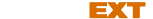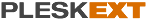Extension functions
This extension of Plesk will allow Plesk subscription owners to have better control over the Ftp access of the hosting increasing its security if they wish.
By extension the user will be able to:
- Completely block FTP access to web hosting.
- Enable only one or more specific ips so they can access by ftp
- Do not block and leave ftp access open.
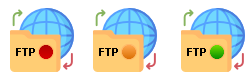
In the control panel, with a simple glance you will know by the color of the icon marker if the FTP is blocked (red), allows access to any IP (orange) or has no blockage (green).
In addition, the administrator can see a list of all those subscriptions that have activated FTP blocking or have limited ftp access to certain IPs and can establish a maximum bandwidth for FTP connections if desired (for the entire server) .
Requirements
To operate the extension on your Plesk control panel you will need::
- That your Server S.O. be Linux
- To have Plesk 17.8 version or higher.
Instalación
The installation is very simple, just access the Plesk control panel, go to “Extensions” and there look for “Limit-FTP”, install it and you will directly have the option enabled in each of the subscriptions.